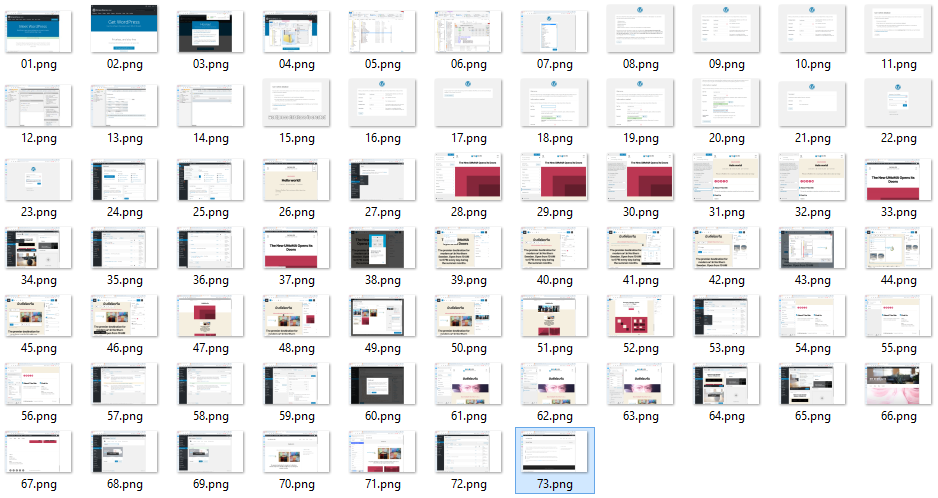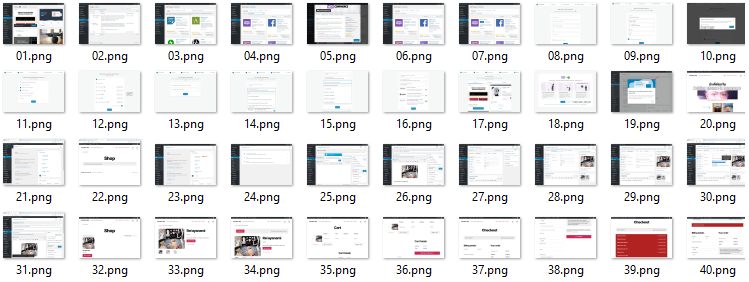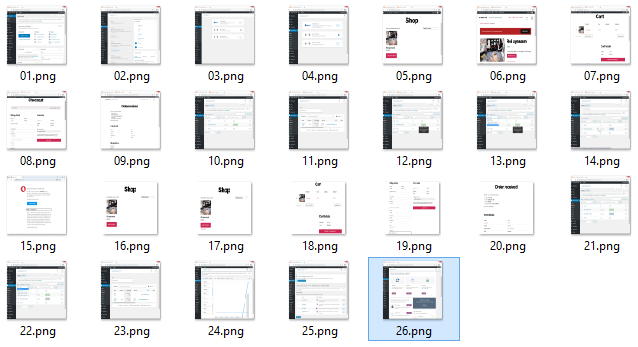github.com
1. Menubar, View, Command Palette... = Ctrl-Shift-P
2. Git: Clone = https://github.com/thaiall/mygitfriends
3. Select Repository Location = e:\vscode
4. Git: Pull (Update files before Change and Push)
5. use windows explorer : copy burin.jpg to e:\vscode\mygitfriends
DOS> git config --global user.email "test@test.com"
DOS> git config --global user.name "test"
6. Command Palette... = Ctrl-Shift-P
7. Git: Commit All + Choose a repository
8. Git: Push + Choose a repository (check in github)
9. Delete : burin.jpg
10. Git: Commit All + Git: Push : again (check in github)
1. Menubar, View, Command Palette... = Ctrl-Shift-P
2. Git: Clone = https://github.com/thaiall/mygitfriends
3. Select Repository Location = e:\vscode
4. Git: Pull (Update files before Change and Push)
5. use windows explorer : copy burin.jpg to e:\vscode\mygitfriends
DOS> git config --global user.email "test@test.com"
DOS> git config --global user.name "test"
6. Command Palette... = Ctrl-Shift-P
7. Git: Commit All + Choose a repository
8. Git: Push + Choose a repository (check in github)
9. Delete : burin.jpg
10. Git: Commit All + Git: Push : again (check in github)