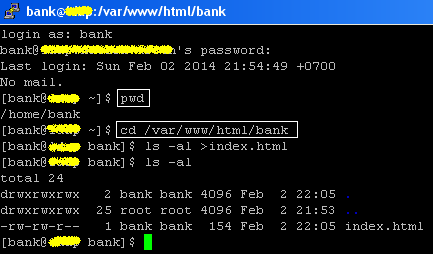
การสอนนักศึกษาเข้าใช้ linux ผ่าน secure shell
เตรียมการ โดยผมเข้าในฐานะ root
1.1 สร้าง user name ของแต่ละคนผ่าน #useradd
1.2 เปลี่ยนรหัสผ่านให้กับแต่ละคน หลังสร้าง user name แล้ว
1.3 สร้าง folder ในห้อง html ตาม user name
1.4 กำหนด owner ให้แต่ละ folder ตาม user name
1.5 chmod เป็น 777 จะได้เข้าถึงผ่าน url ได้
—
การใช้งาน โดยนักศึกษาเข้าใช้ในฐานะ user
2.1 ให้นักศึกษา download putty และ filezilla
2.2 ให้เข้า linux ผ่าน putty และเรียนรู้การเข้าไปใช้งานระบบ
มีบทเรียนคำสั่งที่ http://www.thaiall.com/isinthai
2.3 สร้างแฟ้ม index.html ของตนเอง
มีแนวทางการเขียนเว็บเพจที่ http://www.thaiall.com/html
2.4 ส่งแฟ้ม index.html เข้า linux ผ่าน ftps
2.5 เรียก index.html ผ่าน url ของแต่ละคน
—
http://www.putty.org/ [putty.exe]
https://filezilla-project.org/download.php
http://downloads.sourceforge.net/project/filezilla/FileZilla_Client/3.7.3/FileZilla_3.7.3_win32-setup.exe