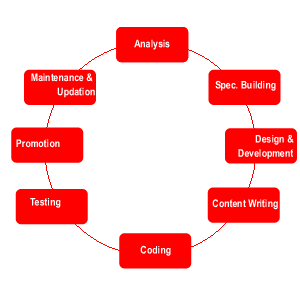
Web Site Development Process – The life-cycle steps
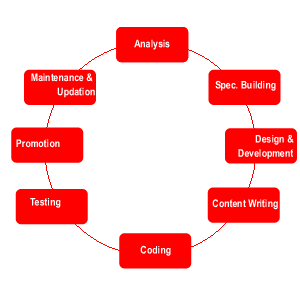
บล็อกที่มีเนื้อหาเน้นทางด้านเทคโนโลยีสารสนเทศ
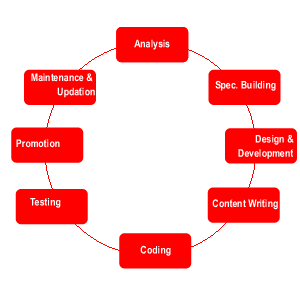
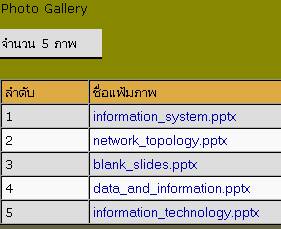
มีโอกาสฟังผู้ใหญ่พูดถึง content กับ platform จึงคิดได้ว่า ถ้านำ content เข้าไปใส่ใน powerpoint แบบไม่แต่ง และแบ่งเป็นไฟล์ ที่นึกว่าเสมือน jigsaw ทำให้สามารถนำมารวมกันใหม่ หรือแก้ไขตามหัวข้อได้ง่าย ก็จะเป็นระบบฐานข้อมูล content ผ่าน platform แบบ powerpoint ซึ่งการนำเสนองานด้วย powerpoint เป็นที่นิยมมากที่สุดมากกว่าทุกรูปแบบ
แต่เดิมนั้น ผมเคยทำเป็น content เป็น webpage, sound, clip, glossary, elearning, text หรือ db ในครั้งนี้ก็ถึงคราวของการสร้าง content บน plain slide เสมือน jigsaw แต่ละหัวข้อ ที่สามารถนำไปประกอบเป็น chapter หรือ course ได้ในภายหลัง วันนี้กว่าจะทำแต่ละชิ้นได้ก็ใช้เวลา เริ่มต้นก็สร้างไปประมาณ 4 แฟ้ม หัวข้อเกี่ยวกับ information แล้วเผยแพร่ผ่าน http://www.thaiall.com/pptx ที่ใช้ชื่อห้องนี้ เพราะใช้โปรแกรม powerpoint 2010 ในการจัดทำ
Part 1 : Myself & family
My name is Burin Rujjanapan.
I was born in 1969, in Lampang Province.
My parents were both born in Lampang too.
I am forty-three years old.
I live in Muban Kluaymai, Tambon Bouhaew,
Amphoe Muang, Lampang province.
I graduated from
Assumption Lampang school,
Bunyawat school,
Yonok college and Assumption university.
I have three girl children and one wife.
I love them very much.
Part 2 : Career & hobby
I am a thai teacher in Nation University.
I started my work at Nation University in 1992.
I teach about programming and information technology.
I am director of information technology.
My office is on the third floor in this building.
Part 3 : Interested
I play all kinds of games.
I play football with my friends every day.
Football is a very interesting game.
I play swim with my wife on holiday.
I play windsurf with my children every summer.
Part 4 : Friends
My friends are of many races.
Some are Chinese, some are Indonesia,
some are Malaysian and some are Burma.
I like my friends very much.
I am indeed a very happy boy.
I hope that I shall always be happy.
Part 5 : Wish
When I grow up I wish to be a teacher.
If I become a teacher, I can teach hundreds of boys and girls.
I can help them to read and write and become cleverer.
At the same time, I too can learn many more things.
I hope that I will get my wish.
http://www.thaiall.com/moodle
http://soundcloud.com/thaiall/introduce-myself
—
About yourself
I am an Indian boy. My name is Sanjay. I am fourteen years old. I live in the town of Klang.
I have three sisters and two brothers. My sisters are older than I am. My brothers are younger than I. they all go to school. My father is a teacher. He is not very old. My mother works at home. She is a very nice lady. I love her very much.
I go to a school in the town. It is a large school. I learn many lessons in school, such as English, Bahasa Malaysia and many others. Of all these lessons I find English is the most difficult to learn. But I enjoy learning English. It is a beautiful and important language.
I play all kinds of games. The game I like most is football. I play football with my friends every day. Football is a very interesting game.
When I grow up I wish to be a teacher. If I become a teacher, I can teach hundreds of boys and girls. I can help them to read and write and become cleverer. At the same time, I too can learn many more things. I hope that I will get my wish.
My friends are of many races. Some are Chinese, some are Malaysian and some are Indian. I like my friends very much. I am indeed a very happy boy. I hope that I shall always be happy.
http://language123.blogspot.com/2008/06/introduce-yourself.html
—
How to Introduce Yourself in English
Step1: Introduce your name/surname
– Begin with greeting first and then mention in your name/surname
Step2: Describe your educational background
– Please describe in detail your educational background, degree earned, period of study and major.
Step3: Describe your competency
– Present your major strengths, personal skills and what you have accomplished.
Step4: Describe your prospective career
– Explain more details about your future plans and what you are looking for.
Step5: Describe your hobby
– Briefly tell them about your life style and what you are interesting in.
http://www.adecco.co.th/jobs/adecco-knowledge-center-detail.aspx?id=553&c=1
—
How to Introduce Yourself in English for Sales Jobs
Step1: Profession
– State your professional identity in the present tense
Step2: Expertise
– State the competencies and skills that qualify you for that kind of work
Step3: Types of Organizations
– Summarize the environments or organizations in which you have worked
Step4: Unique Strengths
– Articulate the qualities that help you stand out from others in your field
http://www.adecco.co.th/employers/adecco-thought-leadership-detail.aspx?id=955&c=8

พบปัญหาจากการใช้ tablet pc (S.G.10.1) โดยมีพฤติกรรมเป็นไปตามวัตถุประสงค์ที่จะการใช้งานแบบ two-way (ไม่ใช่ readonly หรือ listen only หรือ watch only) จึงมองหาบริการที่ใช้รับส่ง ข้อมูล และแลกเปลี่ยนเรียนรู้ กับผู้คนใน social network พบประเด็นเกี่ยวกับอุปกรณ์ที่ทดสอบ ดังนี้
1. กดอักษรมากขึ้น : กว่าจะพิมพ์เสร็จ 30 ตัวอักษร จิ้มไปซะ 60 ที จะซ้ายขวาบนล่างก็ต้องใจเย็นกันหน่อย
2. เบิ้นต้องรอ : ถ้าพิมพ์อักษรเบิ้นต้องรอสักครู่ เช่น “สรร” หรือ “มากกว่า” เพราะต่อเนื่องไม่ได้ หลายปุ่มมี 3 ตัวอักษร จะจิ้มอักษรบนต้องกด 3 ครั้ง ถ้ากด 2 ครั้งคือเปลี่ยนตัวไม่ได้ออกเบิ้น
3. แป้นใหม่ : ต้องเรียนรู้แป้นพิมพ์ใหม่ ปกติผมพิมพ์สัมผัส ตอนนี้ต้องจ้อง เพราะใช้สัมผัสไม่ได้ ต้องจำ
4. ของแถม : ปัญหาใหม่ พอพิมพ์เสร็จแล้วส่ง บางทีมีตัวอักษรแถมต่อท้ายเข้าไปใน fb เกิดหลายครั้ง มีข้อสงสัยว่าอุปกรณ์รับสัมผัสเร็วไปหรือไม่ แล้วเพื่อนที่ใช้รุ่นเดียวกันก็ยืนยันว่ามีปัญหานี้จริง
5. ท่านั่ง : ถ้าต้องค้นงาน แล้วพิมพ์งานติดต่อกัน 3 ชั่วโมง ยังไม่มีท่านั่งที่เหมาะสม
6. สายตายาว : เวลาใช้ tablet ต้องถอดแว่น เพราะจอเล็ก ตัวเล็ก แม้ซูมได้ ถ้าเปลี่ยนโปรแกรมขนาดก็กลับสุ่มาตรฐาน

The Top Ten Issues of OLPC
During the past Human Factors in Computer Systems conference in San Jose, California there was a lot of attention on the One Laptop Per Child (OLPC) project (see a video). The project goal is: “To provide children around the world with new opportunities to explore, experiment and express themselves.” In the mission statement the website claims that OLPC has been “extensively field-tested and validated among some of the poorest and most remote populations on earth“. While this could be used in conjunction with current teaching, part of the goal is to support self-exploration without the aid of formal teaching.
We had the privilege of hearing from some leading usability researchers in developing countries about their opinions of the OLPC project. I’ve included those references that I could find along with some anecdotal notes that I recorded during plenary talks and individual conversations with leading researchers in the field. While other articles focus on financial/deployment issues, this article focuses on Education and how children will interact with OLPC.
This article is a compilation of ten key issues facing the OLPC project mentioned by other researchers and through conversation. There is a concern about how OLPC might fit into the larger infrastructure of education in developing nations. I personally feel that technology has a large role to play in the future of education (this is already seen with the exploding growth of companies like Smart Technologies that focus on the education market) but there is a need to understand how the technology fits within the ecology of education in developing nations.
This article is not meant to condemn the OLPC project as its aims are focused on goal that would benefit society as a whole (these comments could apply to projects such as Intel’s Classmate PC as well). Rather it asks: how can OLPC be improved? Is this the right approach? What other approaches could be used? Before massively deploying such a technology, it is crucial that we have this debate.
I hope you find this article informative, please feel free to leave any comments.
10. Focus: The focus of OLPC has been completely on the technology with the goal that a new technology will change how we educate children. This is like evaluating the quality of our education based on the type of glue that is used to bind textbooks or the images on the cover pages. There is a lack of focus on education and improved learning. People dismiss (ยกเลิก) the importance of teachers suggesting that computers and self directed learning will be a suitable replacement. Teachers, be they your peers, parents, or trained individuals are a crucial part of feedback system of learning.
9. Readability: “Many who test displays contend that in order for a display to be readable in sunlight, it must have a maximum brightness of at least 500 nits and a contrast ratio of at least 2 to 1. Some manufacturers of outdoor displays go for 1000 or even 1500 nits, but laptop and notebook screen brightness comes no where near 500 nits.” [Gerber, 2005]
8. Existing infrastructure: A recent study found 97 percent of people in Tanzania said they could access a mobile phone, while only 28 percent could access a landline [Prahalad, 2004]. While OLPC does not leverage (พลัง) such infrastructure, a simple voting system could dramatically improve a teachers’ understanding of how well their students were learning class material. Also, Internet is accessed mainly through cell phones and Internet cafés in developing nations. Thus equipping a classroom, particularly one that is not in a building (e.g., children sitting under a tree) poses serious infrastructure issues.
7. Not all learning can be done with an OLPC: Studies have shown that certain learning tasks such as mathematics are very difficult to learn using a computer keyboard and mouse and consequently result in decreased academic performance for students [Oviatt, 2006]. In particular, it has been shown that using a keyboard and mouse for solving mathematical questions requires significantly more time and results in more errors than using pen and paper. Researcher have also noticed that this decrease in performance is increased among the students that are struggling (ฝ่าฟัน) the most in the classroom as they are stuck trying to master both the course concepts and the technology at the same time.
6. Lack of content: content provision is a serious issue for these devices. If it is the expectation that teachers will produce all of their own content, using an OLPC could be more work that just buying a book and sharing it among students. Content needs to be provided free of charge. OLPC claims to be providing infrastructure but without content providers it will be impossible to use. This is the critical mass problem: what good is a fax machine if only one person in the world has one.
5. Keyboards: We need to ask ourselves what current practice is in the learning environment and design solutions that would fit the current practices of students and teachers. For example, if students are more used to using a slate (กระดานชนวน) , perhaps the keyboard and mouse metaphor (อุปมา) of existing systems is inappropriate. Similarly, if people are familiar with cell phone technology it may be useful to develop systems to support their current practices with cell phones. Perhaps what we need are more (touch sensitive) slates and (digital) black boards rather than OLPCs alone [Buxton, 2005].
4. Scalability: Lets say a teacher wants to get all 49 of their students in a single class to perform a particular exercise. Given that the instructor cannot see all 49 screens at once, how do they gage if students are confused or not understanding the task at hand? Each student is looking at their own private display rather than looking at the teacher/blackboard making it harder to gauge student engagement (ข้อตกลง) at a glance (ชำเรือง). Would it not be better to have a single large digital display than a classroom full of individual PCs? Take for example, the Smart Technologies Senteo system where each student can have a clicker to respond to polls in the classroom. The total cost of ownership would probably be less than the cost of a $100 laptop per student.
3. Ergonomics (เหมาะกับการทำงาน) : the fact that OLPC is designed as a laptop leads to ergonomical problems as students may not have a table that they can put the computer on. Thus they will likely have to place it on their laps for extended periods of time leading to discomfort that can also hinder (ขัดขวาง) learning.
2. Wrong Problem: While the One Laptop Per Child project focuses on providing technology to children in developing nations the major issue affecting student outcomes seems to be the training of teachers [Vegas, 2007]. With student to teacher ratios reaching 43:1 in primary Sub-Saharan African schools with only 69% of primary school teachers receiving any sort of formal training it seems that technology would only exacerbate (ทำให้รุนแรง) existing issues in the education system.
1. The Community of Learning vs. The Cult of the North American Individual: The name OLPC is a problem as the focus is on Personal Computers for Individuals ignoring the fact that community feedback is crucial part of learning. Self directed learning cannot be effective without feedback from peers, parents and teachers. Even when parents and peers are not available children will often huddle (จับกลุ่ม) around a single computer to collaborate and provide constructive feedback [Pawar, et al, 2006]. Developers can push this learning configuration further by providing interactivity for each child on the same display (through multiple mice and keyboards). Studies have shown that this configuration results in students being more engaged, faster and more accurately able to do problem solving tasks [Scott, et al., 2003]. Students need a learning community to provide the feedback needed to fully understand the material they are investigating. OLPC will likely do the opposite by pushing students away from each other to their own computers.
http://paradynexus.blogspot.com/2007/05/top-10-issues-of-olpc.html
เครือเนชั่นกรุ๊ป (NMG) เปิดแผน 5 ปี ทุ่ม 500 ล้านบาท ลงทุนโทรทัศน์ดาวเทียม พร้อมผลิตเนื้อหาสำหรับสื่อทุกรูปแบบ ‘ฟรีทีวี – โทรทัศน์ดาวเทียม – ทีวีอินเทอร์เน็ต’
นายธนาชัย ธีรพัฒนวงศ์ ประธานคณะกรรมการบริหาร บริษัท เนชั่น มัลติมีเดีย กรุ๊ป จำกัด (มหาชน) หรือ NMG กล่าวว่า ทิศทางการทำธุรกิจในระยะ 3-5 ปี ของเครือเนชั่น สื่อสิ่งพิมพ์ จะยังคงเติบโตอย่างแข็งแกร่ง ขณะเดียวกัน บริษัทมีความพร้อมที่จะรุกเข้าสู่ธุรกิจใหม่ ๆ โดยเฉพาะสื่อโทรทัศน์ ผู้ที่ได้เปรียบคือผู้ที่มีเนื้อหา ดังนั้น เครือเนชั่น พร้อมจะผลิตเนื้อหาสำหรับสื่อโทรทัศน์ ทุกรูปแบบ ไม่ว่าจะเป็น ฟรีทีวี โทรทัศน์ดาวเทียม ทีวีอินเทอร์เน็ต
โดยในปี 2555 เนชั่นกรุ๊ป พร้อมเปิดสถานีโทรทัศน์ อย่างน้อย 2 สถานี ภายใต้การดูแลของ 2 บริษัทลูก คือ กรุงเทพธุรกิจ และบริษัท เนชั่น เอ็ดดูเทนเมนท์ จำกัด (มหาชน) ซึ่งปัจจุบัน เครือเนชั่น มีสถานีโทรทัศน์ดาวเทียม 3 สถานี คือ Nation Channel, MangoTV และช่องระวังภัย และในปี 2554 บริษัทเนชั่น บรอดคาสติ้ง คอร์ปอเรชั่น จำกัด (มหาชน) หรือ NBC ยังได้รับความไว้วางใจจากคณะแพทยศาสตร์ โรงพยาบาลรามาธิบดี ให้เข้าบริหารช่อง Rama Channel เพื่อออกอากาศทางทรูวิชั่นส์ช่อง 80 และยังร่วมผลิตรายการในช่อง ASEAN TV กับบริษัท อสมท จำกัด (มหาชน) ซึ่งออกอากาศทางทรูวิชั่นส์ ช่อง 99
นายธนาชัย ธีรพัฒนวงศ์ กล่าวด้วยว่า การรุกสู่ธุรกิจโทรทัศน์ดาวเทียมครั้งนี้ เครือเนชั่น ประมาณการเงินลงทุนระยะ 5 ปี ไม่ต่ำกว่า 500 ล้านบาท การลงทุนครั้งนี้ จะเป็นการยกระดับธุรกิจบรอดแคสติ้ง ของ NMG และ NBC ให้ก้าวไปสู่การออกอากาศ แบบดิจิทัลทีวี ด้วยคุณภาพของภาพและเสียงในระดับ High Definition ทุกช่องทางการออกอากาศ

บทเรียนปรับ blog ของ http://blog.nation.ac.th (default theme) เพื่อเชื่อมกับ social media คือ facebook.com twitter.com และ google+ ตามนโยบายของด้านการตลาดของ อ.อุดม ไพรเกษตร ซึ่ง social media ของมหาวิทยาลัยในเบื้องต้นมี 3 แหล่งคือ
1. http://www.facebook.com/NationUNews
2. https://twitter.com/nationu_news
3. http://www.youtube.com/nationuniversity
ปัจจุบัน blog ของมหาวิทยาลัย
ใช้เทคโนโลยีเดียวกับ
http://thumbsup.in.th หรือ http://www.it24hrs.com
แต่ต่างกันที่ themes
ข้อมูลทางเทคนิค
http://developers.facebook.com/docs/reference/plugins/like-box/
header.php
—
<script type=”text/javascript”>var switchTo5x=true;</script>
<script type=”text/javascript” src=”http://w.sharethis.com/button/buttons.js”></script>
<script type=”text/javascript”>stLight.options({publisher:’33898e33-bca3-43a6-bdf0-d0e62c8d27b7′});</script>
widget
—
<div id=”fb-root”></div>
<script>(function(d, s, id) {
var js, fjs = d.getElementsByTagName(s)[0];
if (d.getElementById(id)) return;
js = d.createElement(s); js.id = id;
js.src = “//connect.facebook.net/en_US/all.js#xfbml=1&appId=169861339715833″;
fjs.parentNode.insertBefore(js, fjs);
}(document, ‘script’, ‘facebook-jssdk’));</script>
<div data-href=”http://www.facebook.com/NationUNews” data-width=”200″ data-show-faces=”true” data-stream=”true” data-header=”true”></div>
<br />
<br />
<script charset=”utf-8″ src=”http://widgets.twimg.com/j/2/widget.js”></script>
<script>
new TWTR.Widget({
version: 2,
type: ‘profile’,
rpp: 5,
interval: 30000,
width: 200,
height: 200,
theme: {
shell: {
background: ‘#333333’,
color: ‘#ffffff’
},
tweets: {
background: ‘#000000’,
color: ‘#ffffff’,
links: ‘#4aed05’
}
},
features: {
scrollbar: false,
loop: false,
live: false,
behavior: ‘all’
}
}).render().setUser(‘nationu_news’).start();
</script>
<br />
<br />
<span class=’st_facebook_vcount’ displaytext=’Facebook’></span>
<span class=’st_twitter_vcount’ displaytext=’Tweet’></span>
<span class=’st_plusone_vcount’ ></span>
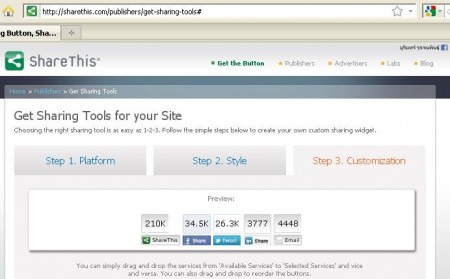
sharethis คือ บริการอำนวยความสะดวกในการ share เนื้อหาจากหน้าเว็บเพจ
ส่งถึงหน้า social network ของเพื่อนโดยง่าย
1. สมัครสมาชิกกับ sharethis.com
2. เชื่อมบริการ social network เข้ากับ sharethis.com
3. เลือกใช้บริการเพิ่ม sharethis.com ใน website ของเรา
4. รับ code
<script type=”text/javascript”>var switchTo5x=true;</script>
<script type=”text/javascript” src=”http://w.sharethis.com/button/buttons.js”></script>
<script type=”text/javascript”>stLight.options({publisher: “f53e4e65-4d03-4886-8585-139c248fbbd1”}); </script>
และ
<span class=’st_sharethis_vcount’ displayText=’ShareThis’></span>
<span class=’st_facebook_vcount’ displayText=’Facebook’></span>
<span class=’st_twitter_vcount’ displayText=’Tweet’></span>
<span class=’st_linkedin_vcount’ displayText=’LinkedIn’></span>
<span class=’st_email_vcount’ displayText=’Email’></span>
5. ใส่เข้าไปในเว็บไซต์ของเรา
6. เพื่อนที่เข้ามาในเว็บไซต์สามารถ share content ไปใน social network ของพวกเขา
—
สำหรับ wordpress webmaster
1. เข้า admin, appearance, editor
2. เปิด header.php แล้ววาง script ก่อนปิด head tag
3. เปิด footer.php แล้ววาง span ก่อนเปิด div tag of footer
—
วันต่อมาผมก็แก้ไขใหม่
แก้ไข widget ของ twitter ให้เหลือเพียง rpp:3
และย้าย sharethis จาก footer.php ไปท้ายสุดของ comments.php
http://support.sharethis.com/customer/portal/articles/517333-analytics-faqs

ข้อมูลมากมายไหลอยู่ในโลกเสมือนจริง กลุ่มคนที่ใช้ twitter ก็จะส่งเสียง tweet กันอยู่ตลอดเวลา เสียงที่ออกมาอยู่ในรูปข้อความ 140 ตัวอักษร ที่แนบลิงค์ได้ และเราสามารถนำเสียงนั้นไปแสดงในเว็บเพจได้ด้วยบริการที่เรียกว่า widget ซึ่งมีตัวเลือก 4 ตัวคือ profile widget, search widget, faves widget หรือ list widget หรือจะใช้ facebook application ก็ทำได้
เมื่อวันที่ 31 มกราคม 2555 ผมตัดสินใจผูก profile widget เข้ากับ blog ที่ดูแลอยู่ เพื่อเข้าถึงกลุ่มคนอีกกลุ่มที่ติดอยู่ในโลกของ twitter เท่าที่สังเกต มีผู้คนไม่น้อยอยู่แต่ใน twitter เพราะเขาไม่ได้ใช้ชีวิตกับการสืบค้นข้อมูล เพียงแค่ tweet ที่พลั่งพลูออกมา ก็หมดเวลาจะเหลียวซ้ายแลขวาแล้ว ถ้าจะพบพวกเขาก็ต้องเข้าไปในโลกของเขา
ดังคำว่า ไม่เข้าถ้ำเสือก็ไม่ได้ลูกเสือ แล้วนี่ก็ไม่ใช่เสือ แต่เป็น twitter
https://twitter.com/about/resources/widgets
โดยเพิ่ม profile widget เข้าไปใน wordpress ผ่าน Menu, Appearance, Widgets, Text ก็จะได้ผลเหมือนกล่อง twitter สีดำที่อยู่ทางขวาล่างของภาพ
—
<script charset=”utf-8″
src=”http://widgets.twimg.com/j/2/widget.js”></script>
<script>
new TWTR.Widget({
version: 2,
type: ‘profile’,
rpp: 9,
interval: 30000,
width: 200,
height: 300,
theme: {
shell: {
background: ‘#333333’,
color: ‘#ffffff’
},
tweets: {
background: ‘#000000’,
color: ‘#ffffff’,
links: ‘#4aed05’
}
},
features: {
scrollbar: false,
loop: false,
live: false,
behavior: ‘all’
}
}).render().setUser(‘thaiabc’).start();
</script>
—
Profile Widget
Display your most recent Twitter updates on any webpage.
Search Widget
Displays search results in real time! Ideal for live events, broadcastings, conferences, TV Shows, or even just keeping up with the news.
Faves Widget
Show off your favorite tweets! Also in real time, this widget will pull in the tweets you’ve starred as favorites. It’s great for moderation.
List Widget
Put your favorite tweeps into a list! Then show ’em off in a widget. Also great for moderation.
คลิ๊ปที่ 28 จากโครงการอบรมการประยุกต์ใช้
Social Media สำหรับการเรียนการสอน
วิทยากร คือ อ.เมธา เกรียงปริญญากิจ (@mehtaxz) จาก socialmer.com และ facebookgoo.com เมื่อ 26 ธ.ค. 2554 จัดโดย มหาวิทยาลัยเนชั่น ศูนย์เนชั่นทาวเวอร์ อบรมให้กับคุณครูระดับมัธยมศึกษาในประเทศไทย ซึ่งในตอนท้ายของการอบรม คุณสุทธิชัย หยุ่น (idol ของผม) ได้ฝากข้อคิดที่น่าสนใจแก่ผู้เข้ารับการอบรม
พอสรุปได้ว่า วิทยากรบรรยายให้เห็นภาพการแบ่งปันประสบการณ์ แลกเปลี่ยนเรียนรู้ในการใช้ dropbox.com, 4shared.com, scribd.com, slideshare.net, soundcloud.com, twitter.com, youtube.com และ facebook.com เพื่อสนับสนุนการเรียนการสอนได้อย่างลงตัว
ลองฟัง คุณสุทธิชัย หยุ่น เล่าได้ครับ ว่าการเป็นนักข่าว ต้องทำงานกับนักข่าวหลายร้อยคน มีเนื้อหาต้องแลกเปลี่ยน สื่อสารตลอดเวลานั้น จะใช้งาน social media ได้อย่างไร
คลิ๊ปทั้งหมด ติดตามได้ที่
http://www.youtube.com/user/NationUniversity
