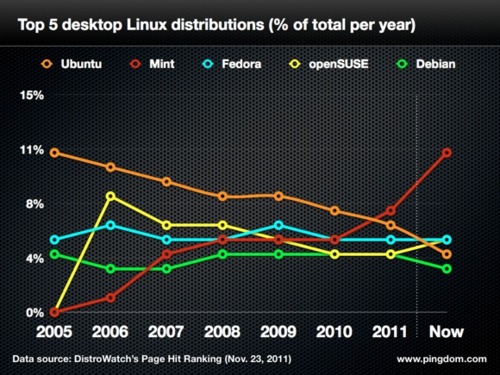
มีโอกาสพูดคุยกับนักศึกษาเรื่อง Operating System
หัวข้อ Linux แล้วผมก็ยกตัวอย่างของ Fedora ซึ่งมีรายละเอียดใน
http://fedora.redhat.com/
ซึ่งชื่อ fedora เกิดหลังจากบริษัท redhat ต้องแยกเรื่อง commercial กับ free
โดยกำเนิดของ linux นั้น เริ่มตำนานโดย ลินุส โตร์วัลดส์ (Linus Torvalds)
ซึ่งเป็นผู้พัฒนา เคอร์เนลเป็นคนแรก (kernel) แล้วสื่อสารผ่าน usenet news
http://en.wikipedia.org/wiki/Linux
จนเกิดกระแสพัฒนาอย่างต่อเนื่อง จนเกิด linux ขึ้นมาอีกมากมาย
ในแบบ OSDN : Open source development network
งานของ kernel มีหลายอย่างที่สำคัญโดยเฉพาะระบบแฟ้มแบบ
ext2, ext3 แต่ของ windows ใช้ ntfs, fat, fat32
การติดตั้ง (install) มีพัฒนาการเรื่อยมา อาทิ
live cd, flash drive ถ้าเป็นของ fedora จะมี liveusb creator
https://fedorahosted.org/liveusb-creator/
ซึ่งผมได้ติดตั้ง fedora ไว้ในเครื่องแล้ว share ให้นักศึกษาเข้าใช้ โดยมีบทเรียนดังนี้
บันทึก lecture note
1. สร้างผู้ใช้
# useradd pasu
# passwd pasu
2. download putty
แล้ว connect ผ่าน ssh หรือ telnet
host: 172.70.1.83
secure shell
sniffer
$
# su
8 + A + a + 3 + #
3. เนื้อหาเกี่ยวกับคำสั่งบน linux ที่เรียนรู้ด้วยตนเอง
http://www.thaiall.com/isinthai
4. แสดงรายการแฟ้ม
ls, ls -al, man ls
hidden file: have . in front of file name
5. เกี่ยวกับ folder และ home
cd /, pwd, cd
/etc
/home
/sbin
/lib
cd /etc
6. ดูข้อมูลบุคคล และกลุ่ม
cat passwd
cat group
id pasu
7. แสดงประวัติการเข้าใช้งาน ว่าใครใช้อยู่
last
last |grep napat
DoS : Deny of Service
8. ตรวจสอบการทำงานของเครื่องว่าใช้ทรัพยากรอย่างไร
top
9. ตรวจ process ที่กำลังประมวลผล
ps -aux | more
ps -aux | grep sansika
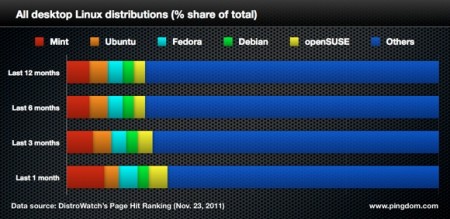
http://agilecat.tumblr.com/post/13209065788/ubuntu-linux-losing-popularity-fast-new-unity
มอบหมาย : ให้นักศึกษาทำ liveusb ของ fedora มาคนละตัว แล้วมาแสดงให้ดูในชั้นเรียนครั้งต่อไป
https://fedorahosted.org/liveusb-creator/
http://www.thaiall.com/blog/burin/3409/