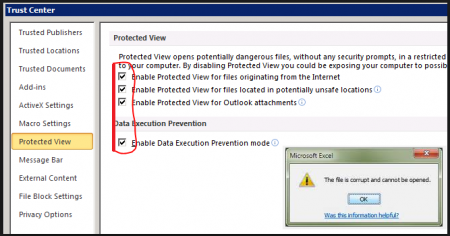เครื่องของเพื่อนเปิดแฟ้ม .xlsx ด้วย excel 2010 ไม่ได้ มีอาการดังนี้
1. download แฟ้มจาก email แล้ว double click ไม่ได้ แต่เปิดผ่าน browser ได้
2. download จากเว็บไซต์ แล้ว double click ก็ไม่ได้
3. แต่ไม่พบปัญหา หากสร้างแฟ้มในเครื่อง และเปิดในเครื่อง
ปัญหาที่พบ คือ เครื่องฟ้องว่า The file is corrupt and cannot be opened
แล้วก็เปิดแฟ้มไม่ได้
วิธีแก้ไขโดยปรับ option บางตัว มี 6 ขั้นตอน ดังนี้
1. Open Excel 2010.
2. Click on File > Options.
3. Select Trust Center > Trust center settings.
4. Select Protected view.
5. Uncheck all the options under Protected View > OK.
6. Restart Excel 2010 and try to open Excel documents.
http://newsandguides.com/solution-the-file-is-corrupt-and-cannot-be-opened-excel-2010/