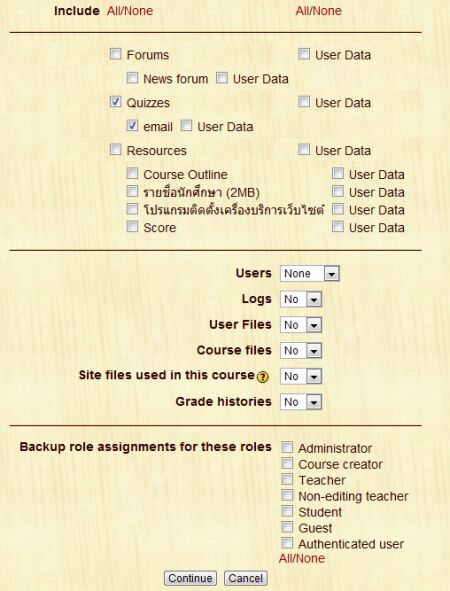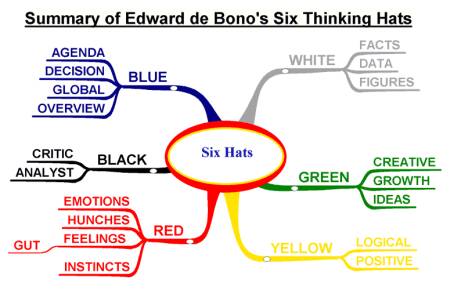บทความพิเศษ เรื่อง “ปัญหาผลการเรียนต่ำของนักศึกษา…ใครจะแก้”
พุธที่ 25 เดือน กุมภาพันธ์ พ.ศ.2552
(อ่านแล้วชื่นชม รู้สึกว่างานเขียนดีระดับอาจารย์เลย มากกว่าเป็นเพียงของรุ่นพี่)
ถ้าพูดถึงวิกฤติที่สำคัญที่สุดของนักศึกษา ในมหาวิทยาลัยสงขลานครินทร์ วิทยาเขตปัตตานีในขณะนี้ คงหนีไม่พ้นเรื่องการเรียน ผลการเรียนที่ลดลงอย่างต่อเนื่อง ในทุกปีสร้างความกระวนกระวายใจให้อาจารย์ผู้สอนแทบทุกสาขาวิชา แม้ว่าหลายฝ่ายต่างงัดกลยุทธ์มากมาย เพื่อช่วยเหลือนักศึกษาผลการเรียนน่าเป็นห่วงเหล่านี้ แต่ดูเหมือนว่าความพยายามของพวกเขาจะเป็นเพียงแค่น้ำเหลวทุกครั้งไป
ปัญหาผลการเรียนที่ตกต่ำของนักศึกษา ม.อ.ปัตตานี ไม่ได้เป็นปัญหาใหม่ที่เพิ่งเกิดขึ้นในปีนี้ แต่เกิดขึ้นมาอย่างต่อเนื่อง และรุนแรงมากขึ้นเรื่อย ๆรายงานการเปรียบเทียบสถิติผลการเรียนของนักศึกษาจากงานทะเบียนและสถิตินักศึกษาของวิทยาเขตปัตตานี พบว่า ตั้งแต่ปี 2545-2549 นักศึกษาที่พบกับภาวะรอพินิจเพิ่มขึ้นถึง 10 เท่า และเป็นที่น่าตกใจ เมื่อพบว่าวิชาที่นักศึกษาส่วนใหญ่ไม่ผ่าน เป็นวิชาบังคับพื้นฐานของมหาวิทยาลัย โดยเฉพาะวิชาภาษาอังกฤษ และคณิตศาสตร์
หากวิเคราะห์ถึงสาเหตุของปัญหาที่เกิดขึ้นก็สามารถมองได้หลายแง่มุม แต่สาเหตุหลัก ๆ ก็มีอยู่เพียงไม่กี่ข้อเท่านั้น ประเด็นแรก คือ พื้นฐานการเรียนอ่อน พื้นฐานเดิมไม่ดีก่อนเข้าเรียนที่มหาวิทยาลัย [ .. ]
ประเด็นที่สอง คือ มีกิจกรรมมากมายที่นักศึกษาปี 1 ต้องเข้าร่วม ซึ่งผู้เขียนมองว่ากิจกรรมเหล่านี้มีมากเกินไป จนบางครั้งทำให้นักศึกษาน้องใหม่ ซึ่งยังไม่สามารถปรับตัวได้ดีพอ ต้องประสบปัญหาแบ่งเวลาไม่ทันจากประสบการณ์ที่ผู้เขียนเคยเข้าศึกษาสถาบันอื่นก่อนที่เข้ามาศึกษาที่ ม.อ.ปัตตานี กิจกรรมรับน้องที่ทางคณะ และมหาวิทยาลัยจัดขึ้นจะเสร็จสิ้นภายในสัปดาห์แรกของการเปิดภาคเรียน ทำให้นักศึกษาน้องใหม่เหล่านี้มีเวลาเรียน และปรับตัวกับสิ่งแวดล้อมที่ตนไม่คุ้นเคยอย่างเต็มที่ ส่วนกิจกรรมระหว่างภาคเรียนนั้นก็จัดขึ้นอย่างเหมาะสม ไม่มากและน้อยจนเกินไป ไม่มีการเรียกน้องในเวลาดึกดื่นจนน้องต้องไปเรียนสายในวันรุ่งขึ้น และไม่มีการเรียกประชุมถี่ จนน้องไม่มีเวลาพักผ่อนและทบทวนบทเรียน
ประเด็นที่สาม คือ พฤติกรรมเคยชินของนักศึกษา ซึ่งผู้เขียนมองว่าเป็นสาเหตุหลักที่สำคัญที่สุด นักศึกษาที่เข้ามาเรียนในรั้วมหาวิทยาลัยส่วนใหญ่ยังคงติดรูปแบบการดำเนินชีวิตช่วงมัธยม คือตื่นนอนเช้า เข้าเรียน เลิกเรียนและกลับที่พัก นอกจากนั้นการเรียนสมัยมัธยมอาจารย์จะเป็นผู้ค้นคว้าหาความรู้ จ้ำจี้จ้ำไชให้นักศึกษาทำงานส่งการบ้าน ในขณะที่การเรียนในมหาวิทยาลัยนั้นนักศึกษาจะต้องเป็นผู้ค้นคว้าหาความรู้เพิ่มเติมนอกห้องเรียนเอง อาจารย์เพียงแต่ทำหน้าที่แนะแนวทางให้เท่านั้น และไม่มีใครคอยผลักดันให้นักศึกษาต้องรับผิดชอบต่องานที่ได้รับ ยกเว้นแต่เราจะกำชับตัวเอง
พฤติกรรมเคยชินของนักศึกษาที่เป็นอยู่ขณะนี้ ส่งผลให้เกิดพฤติกรรมอื่น ๆ ที่เป็นอุปสรรคให้นักศึกษาเป็นผู้ที่มีประสิทธิภาพในการเรียนมากยิ่งขึ้น ตามมาอีกหลายอย่าง เช่น การไม่รู้จักแบ่งเวลา การไม่รู้จักที่จะพัฒนาเพื่อเปลี่ยนแปลงตนเอง
ผู้เขียนมีโอกาสเป็นพี่เลี้ยงสอนนักศึกษาปีที่ 1 ในโครงการพี่สอนน้องที่ทางมหาวิทยาลัยจัดขึ้น โดยรับผิดชอบในวิชาภาษาอังกฤษ 1 ซึ่งเป็นวิชาบังคับพื้นฐานของมหาวิทยาลัยที่นักศึกษาชั้นปีที่ 1 ในปีการศึกษานี้ไม่ผ่าน คิดเป็นร้อยละ 70 ของนักศึกษาที่เรียนทั้งหมด พบว่านักศึกษาที่สมัครเรียนด้วยความเต็มใจมีเพียง 12 คนเท่านั้นจากทั้งหมด 100 คน และในทุกสัปดาห์จะมีนักศึกษาเข้าร่วมโครงการนี้ไม่ถึง 20 คน และในสัปดาห์สุดท้ายผู้เขียนพบว่าไม่มีนักศึกษาคนใดมาเรียนเลยสักคนในห้องที่ผู้เขียนรับผิดชอบสอน
เห็นได้ว่านักศึกษาที่มีผลการเรียนอ่อน แม้จะรู้ตัวเองและอาจารย์ผู้สอนพยายามช่วยอย่างเต็มที่แล้วก็ตาม แต่นักศึกษาส่วนใหญ่ก็ยังขาดความตั้งใจ และขาดความกระตือรือร้น นอกจากนั้นยังไม่สามารถแบ่งเวลาให้เหมาะสมได้อีกด้วย ซึ่งสังเกตได้จากเวลาว่างของนักศึกษาเหล่านี้ที่มักจะหมดไปกับสิ่งไร้สาระ ไม่ว่าจะเป็นการดูรายการโทรทัศน์ การคุยโทรศัพท์ การเล่นอินเทอร์เน็ต การเดินเล่นตามห้างสรรพสินค้า ฯลฯ ซึ่งหากทำมากจนเกินไปก็จะทำให้นักศึกษามีเวลาทบทวนบทเรียนน้อยลง พักผ่อนน้อยลง ซึ่งไม่แน่นอนสิ่งเหล่านี้ย่อมส่งผลกระทบต่อการเรียนอย่างหลีกเลี่ยงไม่ได้ สุดท้ายเมื่อผลการเรียนออกมาอย่างไม่ค่อยดีนัก หลายคนต่างรู้สึกท้อถอยและไม่มีกำลังใจที่จะต้องเรียนในวิชาเดียวกันอีกครั้ง
ผู้เขียนพบว่านักศึกษากาหลายคนที่ประสบความสำเร็จในการเรียนนั้น เพราะมีทักษะในการใช้ชีวิตได้ดี นักศึกษาเหล่านี้ใช้เวลาทุกวินาทีอย่างคุ้มค่า รู้ว่าควรแบ่งเวลาให้เหมาะสมอย่างไร หลายคนอาจจะเข้าใจว่านักศึกษาที่ได้เกียรตินิยม ส่วนมากคงจะใช้เวลาคร่ำเคร่งกับตำราเรียนเพียงอย่างเดียว แต่จากประสบการณ์ของผู้เขียน นักศึกษาเหล่านี้ก็ยังมีเวลาทำกิจกรรม ทำงานอดิเรกที่ตนรัก ซึ่งสิ่งเหล่านี้จะช่วยผ่อนคลายความตึงเครียดจากการเรียน เหนือสิ่งใดพวกเรารู้จักสร้างกำลังใจให้กับตนเอง เพราะแน่นอนการดำเนินชีวิตของมนุษย์ไม่ว่าจะด้านใดก็ตามคงไม่ได้โรยด้วยกลีบกุหลาบทุกครั้งไป ย่อมต้องพบเจอกับขวากหนามบ้างเป็นเรื่องธรรมดา และเมื่อต้องพบกับอุปสรรคไม่ว่าจะเรื่องการเรียน หรือเรื่องใดก็ตาม นักศึกษาเหล่านี้จะไม่ท้อถอย แต่จะเดินหน้าเข้าสู้กับอุปสรรคเหล่านั้นอย่างไม่หวั่นเกรง ยิ่งไปกว่านั้นนักศึกษาบางคนยังคิดว่ามันเป็นเรื่องที่น่าท้าทายอีกด้วย
หากจะแก้ปัญหาผลการเรียนของนักศึกษา คงไม่สามารถจะประสบความสำเร็จได้อย่างง่ายดาย แม้ว่ามหาวิทยาลัยจะเร่งแก้ปัญหานี้อย่างจริงจังเพียงใด หรือแต่ละคณะจะระดมกำลังและความคิดมากเท่าไหร่ แต่หากนักศึกษายังยึดติดกับพฤติกรรมเดิม ท้อถอยเมื่อพบเจอกับอุปสรรคและกล่าวโทษบุคคลอื่นมากกว่าจะย้อนมองดูตัวเอง ก็คงไม่สามารถจะช่วยให้ผลการเรียนของนักศึกษาดีขึ้นได้ เพราะคนที่ประสบความสำเร็จในชีวิต ส่วนใหญ่จะคิดอยู่เสมอว่า โชคชะตาไม่สามารถจะเปลี่ยนแปลงพวกเขาได้ ยกเว้น แต่พวกเขาจะเปลี่ยนแปลงตัวเองเสียก่อน
—
นางสาวมัรยัม วรรณมาตร
นักศึกษาวิชาเอกภาษาอังกฤษ คณะมนุษยศาสตร์และสังคมศาสตร์
มหาวิทยาลัยสงขลานครินทร์ วิทยาเขตปัตตานี
นักศึกษารายวิชา 870-224 การเขียนเชิงวารสารศาสตร์
http://comm-sci.pn.psu.ac.th/commsci/web_bumee/?name=news&file=readnews&id=122