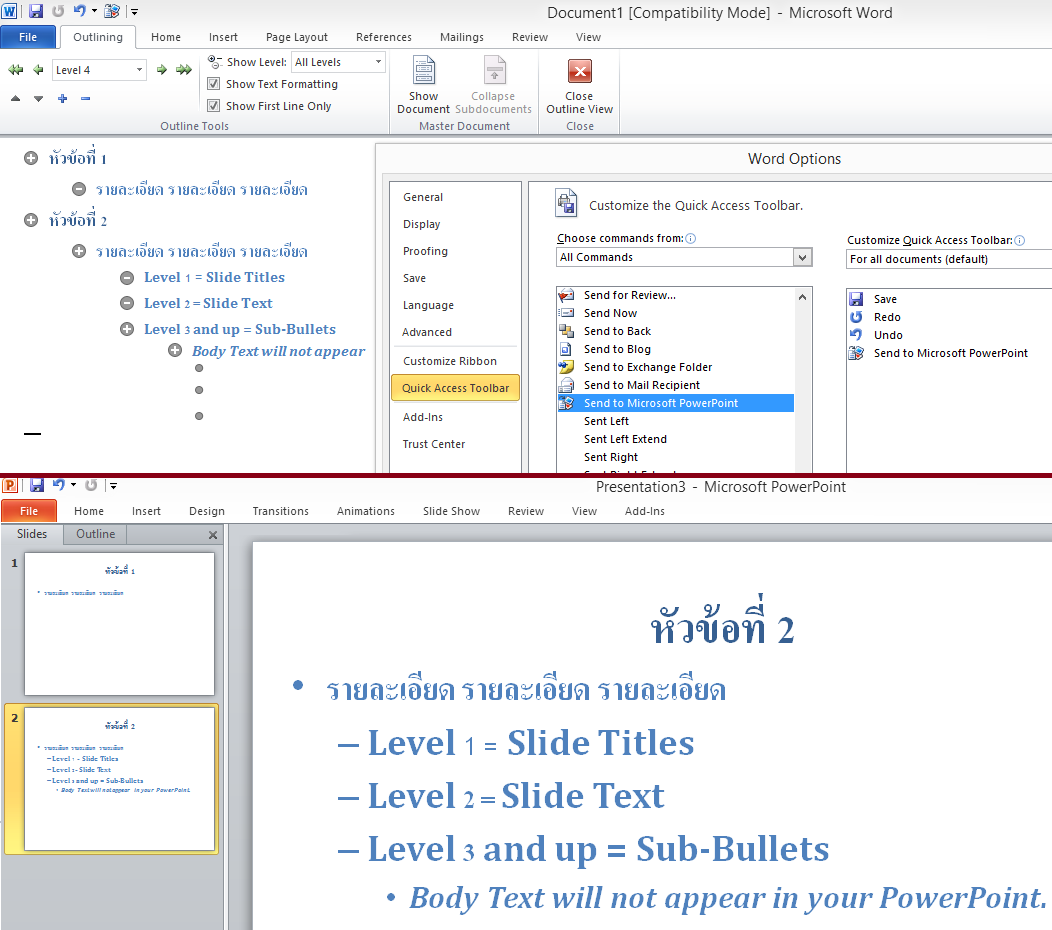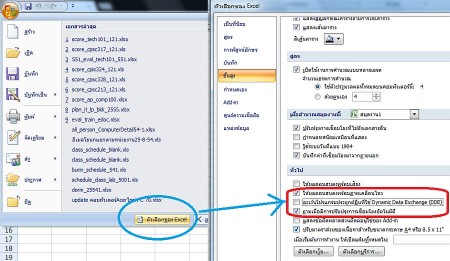13 เม.ย.63 คุยกับเพื่อนอาจารย์ พูดถึงการใช้ข้อมูลที่มีใน word จัดทำเป็น powerpoint ซึ่งสามารถทำได้ด้วยความสามารถของ word โดยไม่ต้องติดตั้งโปรแกรมเพิ่ม เริ่มจากเตรียมข้อมูลแยกออกเป็นระดับ คือ Level 1 – Level 4 โดยดูข้อมูล Level จาก View, Outline จะเห็นการจำแนกข้อมูลออกเป็นระดับ หากใช้การกำหนดเฉพาะ Header 1 กับ Header 2 ผ่าน Styles ก็สามารถใช้แทน Level 1 และ Level 2 แต่ถ้าใช้ Level จะจำแนกข้อมูลเพื่อส่งออกไปยัง Powerpoint เป็น .pptx ได้ดีกว่า
เมื่อเตรียมข้อมูลแล้ว ก็เพิ่มปุ่มสำหรับ export โดยเลือก File, Option, Quick Access Toolbar, เปลี่ยน Choolse commands from : Popular Commands เป็น All Commands แล้วมองหา Send to Microsoft Powerpoint เพื่อ Add ไปยัง Customize Quick Access Toolbar จากนั้นกดปุ่ม OK
ขั้นตอนสุดท้าย หลังเตรียมข้อมูล และเตรียมปุ่ม Send ก็กดปุ่ม Send to Microsoft Powerpoint ที่อยู่มุมบนซ้าย สำหรับส่งข้อมูลจาก Word ออกไปเป็น Powerpoint ตามต้องการได้ทันที