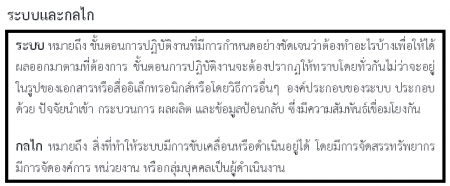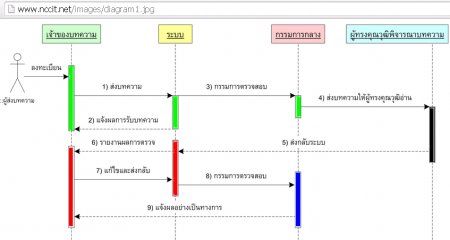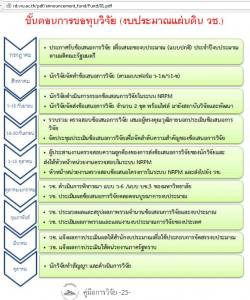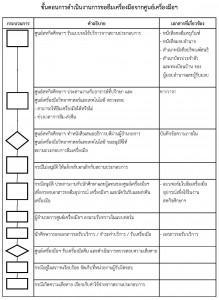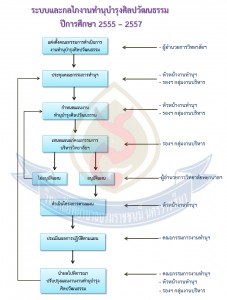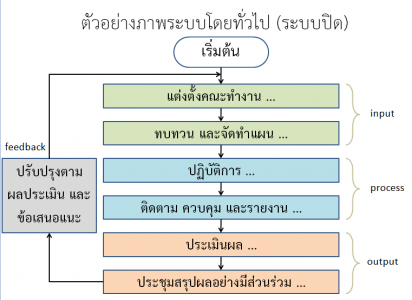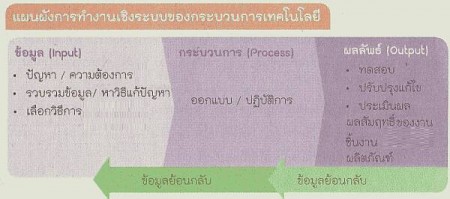http://reviews.cnet.com/8301-3121_7-57531284-220/windows-8-the-complete-new-pc-launch-list/
UK schools waste ‘millions’ a year on useless gadgets
ประเด็นแรก .. งบประมาณกับประสิทธิภาพ
Summary: Are school budgets being battered (ทำลาย) by teachers who buy but never use the latest(ล่าสุด) gadget(อุปกรณ์เชิงกล)?
In the last five years, UK schools have spent over £1 billion pounds on buying the latest must-have gadgets, digital learning tools and software.
[1 British pound = 49.404908 Thai baht]
But how much of this investment is actually put to good use?
According to research released by non-profit organisation Nesta, although such a vast (มหาศาล) amount has been invested to modernize the British education system, there is “little evidence of substantial success” in improving learning through newly-acquired digital tools.
[อันดับระบบการศึกษา 2555 อังกฤษอยู่อันดับ 6 สหรัฐอยู่อันดับ 17 ไทย 37 จากทั้งหมด 40]
http://www.thaiall.com/blogacla/admin/2176/
Although technological advances can offer better access to educational material and interactive ways to learn, it isn’t an effortless process. In order to integrate technology within the classroom effectively, from replacing traditional textbooks with iPads to smart whiteboards, structured teaching and a balance between technology and core lesson aims have to be maintained.
As the report notes, it’s too easy to forget that not everyone is tech-savvy (เข้าใจ). As a former teacher, I recall working in several schools that would furnish their classrooms with the latest sparkly product, but forget to train their staff in its use, or assist them in ways to integrate technology within lesson plans. A desktop computer, tablet, smartphone or gaming system takes time to understand, and for busy teachers, finding methods to use this technology to achieve a learning aim may not be so simple.
The report suggests that spending £450 million pounds a year without evidence that it is improving education is nothing more than counter-productive. Instead of “fetishising (เครื่องราง) the latest kit“, Nesta says that teachers should make better use of what they already have.
In addition, the researchers say that many businesses are offering only “superficial (เพียงผิวเผิน)” benefits to learning, and too many apps and digital games are used to sugar-coat dull and misdirected lessons.
However, teachers also need support, and must become “confident users of digital technology in order to deal with (ขับเคี่ยว) the complexity and safety of digital tools.” Rather than using technology in an isolated way — only for tablets to be returned to the cupboard (ตู้อาหาร) after a lesson ends — it should act as a conduit (รางน้ำ) to keep learning going outside of school. By using the Internet to keep a learning network open and accessible, “social” tools, cloud computing and online groups could result in more effective teaching.
Rather than leaving millions of pounds’ worth of equipment “languish (เหี่ยวเฉา) unused or underused in school cupboards”, the researchers suggest that in a time where economic problems are causing educational cutbacks, technology should serve as a tool rather than a distraction (เครื่องล่อใจ). Instead of giving in to the “hype” of digital learning, schools should reconsider how technology can serve as method to boost (ส่งเสริม) education — rather than a way to make ineffective teaching methods look innovative and exciting.
#share in my facebook page
ที่อังกฤษพึ่งรู้ว่าการใช้ไอทีในโรงเรียน ไม่ใช่เครื่องมือที่มีประสิทธิภาพเท่าที่คาด เขาคิดว่าเสียเงินมากไปเมื่อเทียบกับผล แต่ผมว่ามีการหมุนเวียนของงบประมาณไปที่บริษัทไอที
The English know how to do it in schools is not only powerful tools that expect him to lose much thought when compared with the results, but I have a turnover of budget to it.
+ http://www.zdnet.com/uk-schools-waste-millions-a-year-on-useless-gadgets-7000007520/
+ http://www.zdnet.com/meet-the-team/uk/charlie.osborne/
—
ประเด็นที่ 2 .. ปัญหาของ online course
ผู้จัดการเรียนการสอนออนไลน์ในต่างประเทศกังวลเรื่องการควบคุมการโกง แล้วพบมาแล้วว่าเทคนิคการโกงจากการเรียนผ่าน online course มีดังนี้
1. บทความขโมยความคิด (plagiarized essays)
2. ร่วมกันทำข้อสอบ (illicitly collaborated on exams)
3. โพสออนไลน์ (posted solutions to test questions online)
4. ส่งคำตอบให้เพื่อน (emailed answers to classmates)
+ http://nation.time.com/2012/11/19/mooc-brigade-can-online-courses-keep-students-from-cheating/
“We need to be sure that the student who took the course is indeed who they say they are—that they did all the work,” said edX President Anant Agarwal. “That’s a real problem for MOOCs.”
MOOCs = Massive Open Online Courses
—
ประเด็นที่ 3 .. คำแนะนำต่อผู้กำหนดนโยบาย
5 บทเรียนสำหรับผู้กำหนดนโยบาย (Five lessons for education policymakers)
1. ไม่ใช่มายากล ต้องใช้งบประมาณ (There are no magic bullets)
2. ยอมรับครู (Respect teachers)
3. วัฒนธรรมไปร่วมกับการศึกษา (Culture can be changed)
4. พ่อแม่ต้องไม่เป็นอุปสรรค (Parents are neither impediments to nor saviours of education)
5. การศึกษาไม่ใช่อนาคต แต่เป็นปัจจุบัน (Educate for the future, not just the present)
http://thelearningcurve.pearson.com/the-report/executive-summary
ประเด็นที่ 4 .. แนะนำเกมขยับกันหน่อย (ต.ย.เกมบน android)

https://play.google.com/store/apps/details?id=com.droidhen.game.xrunner.apps
http://thaidroid-appvisor.blogspot.com/2012/10/x-runner.html