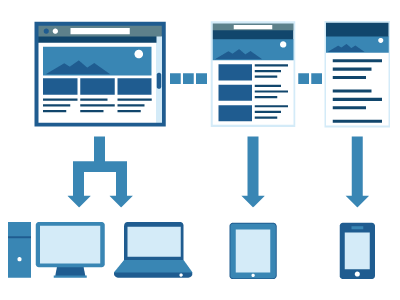Julia Blake เขียนเมื่อ 13 พฤษภาคม 2015
เรื่อง 15 Worst UI Design Features to Watch Out For and Overcome
1. มีปุ่ม Reset อยู่ติดปุ่ม Submit ทำให้กดพลาดได้
2. มีปุ่ม Cancel อยู่ติดปุ่ม Back สำหรับกรอกหลายหน้า ทำให้กดพลาดได้
3. มีปุ่ม X ทำให้เข้าใจผิดว่า ปิดอะไร ซึ่งไม่ชัดเจน สื่อสารผิดพลาดได้
4. มีหน้า Chat เด้งขึ้นมาคุยกับเรา เมื่อเปิดเว็บไซต์ คงไม่ดีแน่
5. มี *** ขณะพิมพ์รหัสผ่าน ทำให้สับสน เพราะมองไม่เห็น
6. สไลด์ภาพอัตโนมัติ เป็นการบังคับให้ต้องดูข้อมูล
7. การเลื่อนข้อมูลให้เลือกแบบ Carousel เหมือนกงล้อ เห็นแล้วเชย
8. เมนูแบบตกลง ไม่เหมาะกับข้อมูลปริมาณมาก
9. ป้ายแบบทับข้อมูลตามมุม น่ารำคาญ
10. ถ้าคลิ๊กโลโก้ก็ต้องกลับไปหน้าแรก อย่าลืม
11. แถบนำทางขนาดใหญ่บนจอภาพ ใช้งานยาก
12. ให้เลือกว่าจะใช้ mouse หรือ keyboard เลื่อนข้อมูล
13. อย่าใช้สีฉูดฉาด
https://alison.com/courses/Colour-Theory-for-Artists-and-Designers
http://www.sessions.edu/certificate-programs/course-color-theory
14. ตัวอักษรเล็กเกินไป
15. ใช้ Captcha ตรวจสอบว่าเป็นมนุษย์หรือไม่
https://idxw.net/2015/05/27/15-%E0%B8%82%E0%B9%89%E0%B8%AD%E0%B8%9C%E0%B8%B4%E0%B8%94%E0%B8%9E%E0%B8%A5%E0%B8%B2%E0%B8%94%E0%B8%97%E0%B8%B5%E0%B9%88%E0%B8%84%E0%B8%99%E0%B8%AD%E0%B8%AD%E0%B8%81%E0%B9%81%E0%B8%9A%E0%B8%9A-ui-webs/
http://www.onextrapixel.com/2015/05/13/15-worst-ui-design-features-to-watch-out-for-and-overcome/